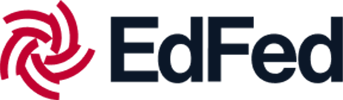Learn about credit card payment processing times and how to ensure timely payments. Discover tips to expedite processing and avoid late fees. Understand the difference between credited and processed payments to manage your finances efficiently.
Questions Answered in this Article
1. How long does it take for a credit card payment to be processed when paid digitally?
Processing a digital credit card payment can take up to three business days.
2. What does it mean for a credit card payment to be credited?
When a credit card payment is credited, the credit card issuer acknowledges receipt of the payment.
3. Is it necessary to make a credit card payment days before the due date to be considered on time?
No, as long as a digital payment is submitted by 5 p.m. on a business day, it is considered on time.
4. What can be done to ensure quick processing of credit card payments?
To ensure faster processing, it’s recommended to pay electronically through the credit card issuer’s website or mobile app and to pay early in the week.
5. What should you do if your credit card payment is delayed?
If your credit card payment is delayed, first check for weekends or federal holidays that may be causing processing delays. Then, verify the payment submission and consider contacting your bank to inquire about any delays.
How Long Does a Credit Card Payment Take to Process?
Making credit card payments on time is essential to avoid late fees and maintain a healthy credit history. However, the time delay between submitting a payment and its processing can be confusing and sometimes stressful. Let’s explore how long credit card payments typically take to post and how you can ensure on-time payment.
Credited vs. Processed
Know the Difference When you pay digitally, either online or via an app, your credit card payment is considered on time once it’s submitted, not necessarily when it’s processed. While it might take up to three business days for digital payments to process, you don’t have to make the payment days before the due date. The payment is credited when the credit card issuer acknowledges its receipt. Submitting the digital payment by 5 p.m. on a business day should be credited the same day. Payments made after 5 p.m. may be credited the next business day. The payment is processed when the transaction is complete and the issuer has received the funds from your bank account. This process can be instant or take up to three business days, depending on the institutions involved.
Tips for Quick Payment Processing To expedite payment processing, consider the following steps:
- Pay electronically: Payments made through your credit card issuer’s website or mobile app generally process more quickly than mail.
- Pay early in the week: Some issuers process payments only on weekdays. Paying early in the week will help you avoid any weekend processing delays.
- Ensure sufficient funds: Make sure your bank account has enough funds for the payment. A delay can occur if you attempt to pay from an account with insufficient funds.
Dealing with Payment Delays If several days have passed, and you haven’t seen the payment debited from your bank account, consider the following actions:
- Check for delays: Ensure that weekends or federal holidays aren’t causing the processing delay.
- Verify Submission: Log into your credit card account to confirm the payment was submitted.
- Contact your bank: If no errors are found, contact your bank to inquire about any processing delays.
If your credit card issuer experiences difficulties processing your payment, they will notify you. You won’t incur penalties if the amount has been credited on time. Ensure the allocated funds remain in your bank account, and the financial institutions will handle the rest.
Remember, timely credit card payments are crucial for maintaining financial health. By understanding the payment process and taking proactive steps, you can ensure that your payments are processed on time, freeing up available credit and helping you stay on top of your finances.
Key Takeaways
- Credit card payments made digitally can take up to three business days to process if the payment account and card issuer are with separate institutions.
- Making a digital payment by 5 p.m. on a business day ensures it is credited the same day; payments made after 5 p.m. may be credited the next business day.
- The payment is considered on time once submitted digitally, regardless of when it is processed.
- Tips to expedite payment processing include paying electronically through the issuer’s website or app and making payments early in the week to avoid weekend delays.
- Verify your bank account has sufficient funds before paying to avoid delays.
- Payments sent by mail may take longer to process, typically five to seven business days after being received by the issuer.
- In case of payment delays, check for weekends or holidays affecting processing time, confirm the payment submission, and contact your bank if necessary.
- As long as payment is credited on time, you won’t incur penalties even if the processing takes longer.